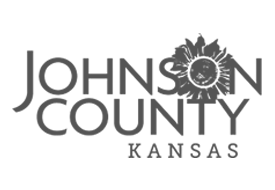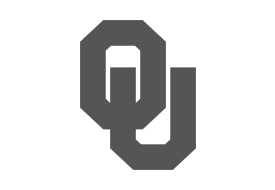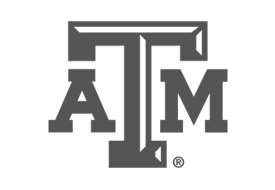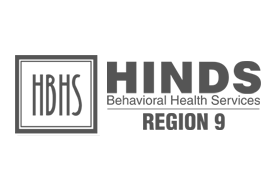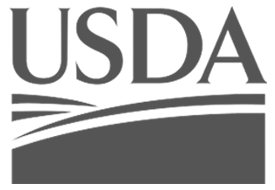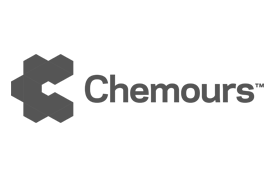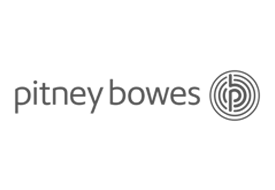APPLE’S TOP 10 REASONS FOR REJECTING APPS
It’s a fact that the app review process of the Apple App Store is full of mystery because there are several steps to follow to get the app published at the app store. Fortunately, Apple has brought some clues for the iOS developers so that they could learn why their app was not approved on App Store. Recently Apple App Store has outlined and explained the top 10 reasons why they reject apps at App Store. If you’re a developer, you must read and understand all 10 obvious reasons to successfully submit your app to the App Store.
Crashes & Bugs
This one is a significant reason and easy for developers to understand. If you submit a buggy app on the App Store, it will reflect badly on the App Store and upset users. It is suggested to test your app thoroughly on the device before submitting it to the store for review.
Broken Links
This is another important and obvious reason. Before submitting the app, you need to make sure that all of its links including a contact us links, page links, and other links must are functional and up to date. It is necessary for your app to direct the user where they are supposed to go.
Incomplete Information
Make sure that your app provides complete information to the users so that they won’t feel any difficulty accessing your app. It is recommended to include significant information in a demo for the App Review. For instance, if your app has a sign-in feature, you must create a demo account or demo video for the users so it will be easy for them to access that feature.
Placeholder Content
Before submitting your app to the Apple app store for review, you must ensure that you have added information to all of the required fields. It is suggested to finalize all images and text in your app before sending it in for review.
Repeated Submission of Similar Apps
Before submitting your app, take a look at all of your apps. Are they all similar but with a few different features? If yes, then don’t submit your app as it can be the reason for rejection of your app because Apple App Store discourages the submission of multiple, similar apps because it clogs up Apple’s review process.
Inaccurate Descriptions
Make sure that the information of your app including app descriptions, titles, icons, and screenshots should accurately convey your app’s features and functionality and provide a better user experience to users. This will help users understand your app easily and make a positive App Store experience.
Web clippings, content aggregators, or link collections
To submit the app to the Apple App store, make sure that your app must be useful, appealing, and native to iOS. If it is simply a duplicate of a mobile or desktop website, Apple will reject your app. Your app must make the most of the features unique to iOS to submit for review.
Advertisements
When you submit your app for review, you’ll be asked whether your app uses the Advertising Identifier (IDFA) to serve advertisements. If your app does not use advertisements, you do not need to include the IDFA; if you do, your app could be rejected. Similarly, if your app uses ads but does not have the IDFA, it will also be rejected. (FYI, Start App’s iOS SDK does use and comply with Apple’s IDFA)
Substandard User Interface
Apple prefers apps with clean, refined, and user-friendly interfaces. So before submitting the app for review, make sure that your app must meet Apple’s substandard user interface requirements. It is suggested that you need to design iOS application carefully and follow the design guides given by Apple.
Misleading Users
This point falls under the “Inaccurate Descriptions” rule. It can be the reason for rejection if your app does not function as advertised and does not offer users the impression the app is something it is not. Your app should not mislead users and it must deliver certain features that it promises to offer.
Not Enough Lasting Value
It is the vaguest reason Apple gives for rejecting apps. If your app is a simple app with limited functionality or content or serves only a niche market, Apple says your app may not be approved. So before build iPhone app , you must take a look at the apps in your category on the App Store and consider how you can provide an even better user experience. Contact us now to know more about our services.